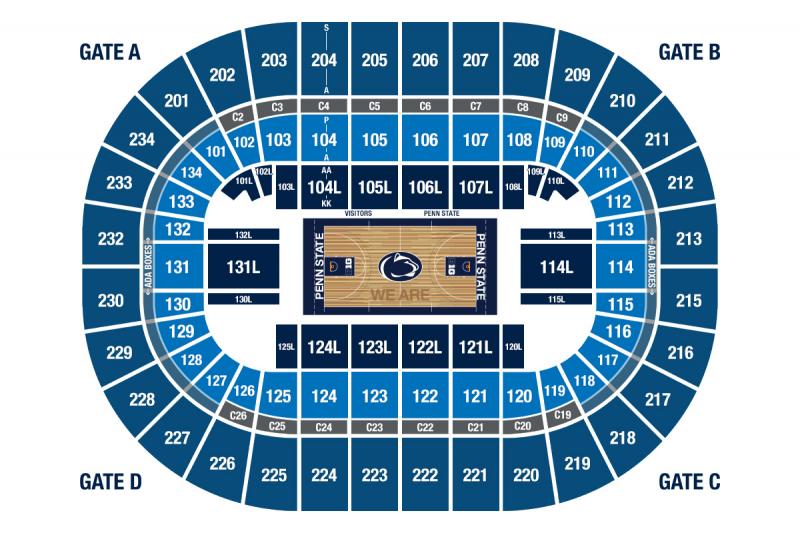Lady Lions vs Washington
Join the roar of the crowd as Penn State Women's Basketball takes the court at the Bryce Jordan Center. Competing in the highly competitive Big Ten Conference, the Lady Lions showcase skill, determination, and a commitment to excellence. With a rich history and a bright future, the team continues to elevate its game under strong leadership. Be part of the excitement and support the Lady Lions as they battle top opponents throughout the season!
For tickets and schedule details, visit GoPSUsports.com.
Dates and Times
Join the roar of the crowd as Penn State Women's Basketball takes the court at the Bryce Jordan Center. Competing in the highly competitive Big Ten Conference, the Lady Lions showcase skill, determination, and a commitment to excellence. With a rich history and a bright future, the team continues to elevate its game under strong leadership. Be part of the excitement and support the Lady Lions as they battle top opponents throughout the season!
For tickets and schedule details, visit GoPSUsports.com.
More Information
Ticket Sales
Ticket to Lady Lion basketball games are on sale now and available at Ticketmaster.com.
Parking Sales
General parking for Bryce Jordan Center events is available in the Commuter Lots (Jordan East, Stadium West and Porter North). Additional Parking available in the East Parking Deck.
- Parking requires a valid Penn State parking permit or payment of the event parking fee.
- There is no charge for parking with a valid Penn State parking permit.
- Pre-pay and save through ParkMobile
- Cash parking will not be available on the night of the event. Fans without a Penn State parking permit or who have not prepaid through ParkMobile (available until 11:59 PM the day before your event) will be required to pay full price for parking through the HONK platform via one of the following methods:
- Scan the QR Code on the flyer provided upon parking or on in-lot signage
- Text PSUCR to 75498 and tap the link
- Download the HONK app and enter zone number PSUCR
PARKMOBILE PREPAYMENT INFORMATION
- Prepayment is required by 11:59 p.m. the day before the event or day-of-event rates will apply.
- Guests must park at the lot selected on the ParkMobile website
- Guests must present their ParkMobile QR code to event parking staff on their mobile device. Printed permits from the ParkMobile website will also be accepted.
Head-in parking is required in event parking areas, and the license plate number provided with payment must match that of the vehicle parked for the event.
PARKING ALERT
Beware of fraudulent parking permits being sold by third-party resellers! If your license plate does NOT match what’s listed on your permit, you’ve purchased a fraudulent permit. If you have a fraudulent permit, return it to the original point of purchase, and secure parking directly from ParkMobile.
Accessible Parking
Accessible parking is available in the Commuter Lots. Parking in these lots is available upon a first-come, first-served basis and requires a valid, state-issued ADA placard or license plate in addition to payment for parking (see above for pre-payment and day-of-parking payment options).
Email parking@psu.edu for event parking questions.
Parking is provided and managed by Penn State Transportation Services.
Policies and Procedures
Accessibility
Accessible seating is available for purchase through the Bryce Jordan Center Box Office or through Ticketmaster. We highly recommend patrons contact our ticket office directly (814) 865-5555, as our staff has more intimate knowledge of our facilities and can best serve our patrons with accessible seating needs. Review our accessibility accommodations for details on interpretive services, wheelchair space locations, and guide animals.
Alcohol Policy
Alcoholic beverages will be available for purchase at this event. All alcohol purchases must be accompanied by a valid state-issued driver’s license or ID, Passport or Military ID. You must be 21 years of age to purchase any alcohol. Service of alcoholic beverages is limited to two (2) drinks per person, per purchase. Management has the right to refuse service at any time. Alcohol sales can be terminated at any time at the discretion of Bryce Jordan Center management.
Allergen Warning
The Bryce Jordan Center now offers products containing NUTS that are not individually packaged. Products at this location may contain or come into contact with TREE NUTS or other allergens.
Bag Policy
In line with the best practices at major entertainment venues, the Bryce Jordan Center utilizes walk-through metal detectors at all entry gates and restrictions on the size and type of bag that may be carried into the arena for all events.
Fans are encouraged to avoid bringing bags into the arena. This would include backpacks, purses, briefcases, duffle bags, coolers, etc.
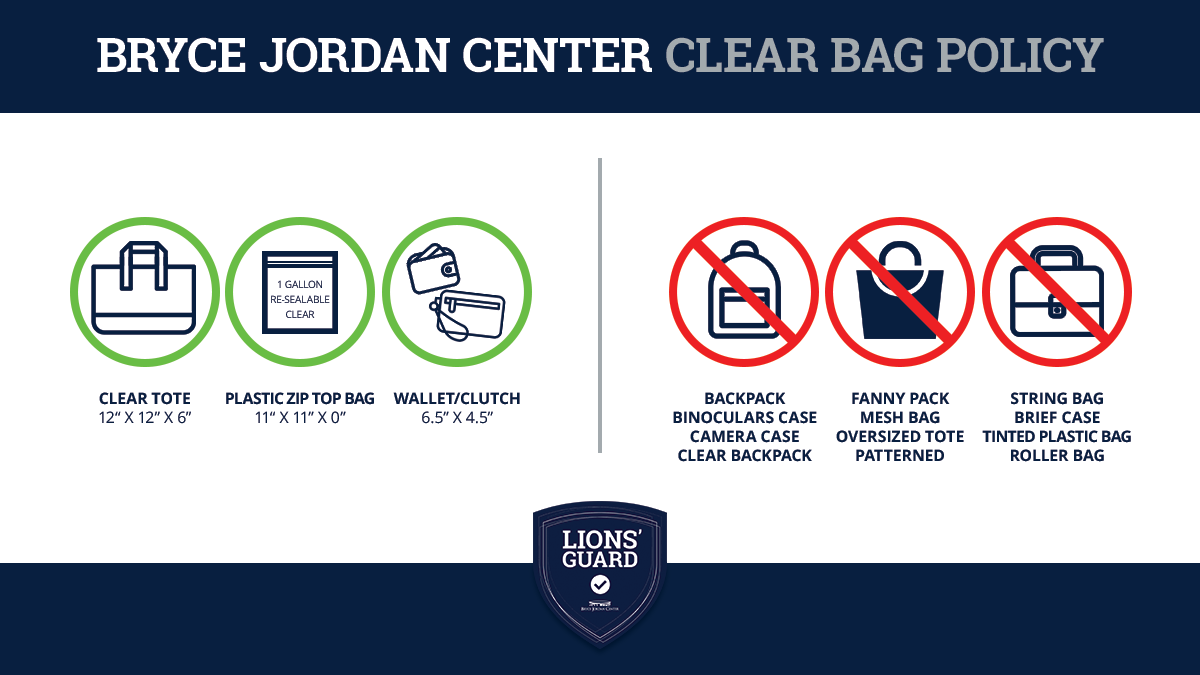
PERMITTED BAGS AT THE BRYCE JORDAN CENTER:
- Bags that are clear plastic, vinyl or PVC and do not exceed 12” x 6” x 12”.
- One-gallon clear plastic freezer bag (Ziploc bag or similar).
- Small clutch bags, with or without a handle or strap, that do not exceed 4.5” x 6.5”.
An exception will be made for medically necessary items that cannot fit into a clear bag, after proper inspection.
Fans will be asked to return non-approved bags or other prohibited items to their vehicle prior to arena entry. There is no check-in location for prohibited bags or items at the BJC.
All media representatives with necessary bags and equipment must enter the BJC at the media entrance to have each item inspected and tagged prior to entering the BJC.
Camera Policy
Flash photography, camera or recording equipment (including cameras with detachable lenses, any form of camera stand or audio/video recording devices, laptops or tablets) laser pointers or other electronics are strictly prohibited. Small, non-professional cameras (camera phones) will be allowed.
Media Requests
Please use this form to request media credentials for the 2024-2025 season of Penn State men's basketball.
Mobile Ticket Information
HOW DO I ACCESS MY MOBILE TICKET?
- Using your mobile device, go to Account Manager powered by Ticketmaster.
- Login to your account and locate the order with your ticket(s).
- Tap and show your ticket(s) upon entry. Your phone will be scanned for entry and you're in!
Worried about cellular service on site? Visit the link below to learn how to add your ticket(s) to your digital wallet:
How to Add Mobile Tickets To Apple Wallet or Google Pay for Entry